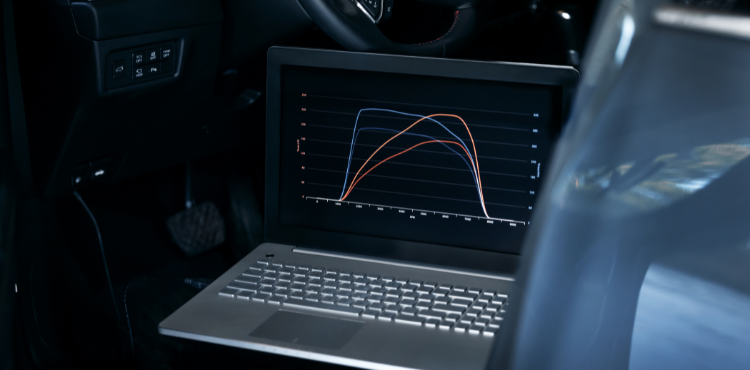In the dynamic world of the web, speed and user experience have become crucial elements for online success. With the evolution of search algorithms, Google has introduced “Core Web Vitals” as key indicators to assess the performance of a website. These are fundamental metrics to understand how quickly a page loads and how ready it is for user interaction.
In this article, I will talk about the importance of Core Web Vitals, how they influence search engine rankings, and provide valuable tips on optimizing your site to deliver a superior browsing experience.
Discover how a focused approach to these metrics can not only improve your online visibility but also ensure that users are greeted with fast and responsive pages.
What are Core Web Vitals?
Core Web Vitals are a set of three metrics that measure the real user experience of a web page.
Google introduced Core Web Vitals as part of its commitment to improving the user browsing experience on the internet. In 2021, these indicators became ranking factors in Google search results. Websites with better performance on these aspects tend to achieve higher positions in search results, as Google aims to favor sites that offer users a more positive page experience.
Page experience is important for several reasons, as outlined below.
- Enhances user experience: A website with good page experience is easier to use and navigate, providing users with a more positive experience. This can lead to increased user engagement, customer satisfaction, and conversions.
- Increases visibility in search results: Google uses page experience as a ranking factor for search results. This means that websites with good page experience have a higher chance of appearing at the top of search results, leading to increased organic traffic.
- Contributes to website security: Websites with good page experience are less vulnerable to cyber attacks. This is because websites with good page experience are more stable and less prone to vulnerabilities.
What are Core Web Vitals for SEO?
Largest Contentful Paint (LCP)
LCP measures the time it takes for the largest visible content on the page to load and become visible. In other words, it measures the speed at which the main content of a web page is displayed on the user’s screen.
Here are some factors that can affect a web page’s LCP.
- The size and complexity of the main content on the page. Larger and more complex content will take longer to load.
- The position of the main content on the page. Content at the beginning of the page will be displayed before content at the end.
- User’s connection speed. Users with a slow connection will take more time to load web pages.
First Input Delay (FID)
FID measures the time it takes for a user to interact with a web page after opening it. In other words, it measures the speed at which a web page responds to user actions.
Here are some factors that can affect a web page’s FID.
- The size and complexity of the web page. A larger and more complex web page will take more time to load and respond to user actions.
- The position of the main content on the page. Content at the beginning of the page will load and become visible before content at the end.
- User’s connection speed. Users with a slow connection will take more time to load web pages and respond to user actions.
Cumulative Layout Shift (CLS)
CLS measures the visual stability of a web page. It measures the extent and frequency with which elements on the page unexpectedly change position during loading.
Here are some factors that can cause high CLS:
- Large images that load late
- Scripts or JavaScript elements causing layout reflow
- Elements being hidden or displayed dynamically
- Use of iframes or pop-ups.
Excessively high CLS can cause several issues, including:
- User irritation
- Increased perceived loading time
- Reduced page usability.
What is the minimum score for CWB?
A good score for LCP is 2.5 seconds or less. A score below 2.5 seconds indicates that the main content of the page is displayed quickly, providing a positive user experience.
A good score for FID is 100 milliseconds or less. A score below 100 milliseconds indicates that the web page responds quickly to user actions, providing a positive user experience.
A good CLS score is 0.1 or less. A score below 0.1 indicates that the web page is visually stable, and elements on the page do not unexpectedly shift during loading.
“`html
Tools to Monitor Core Web Vitals
There are several tools that serve as your website’s Core Web Vitals Tester. These tools help identify areas that may need improvement to optimize your page’s performance.
Here are some common tools, listed below.
- Google PageSpeed Insights: It is a tool provided directly by Google that analyzes site speed and provides recommendations to improve performance, including Core Web Vitals.
- Google Search Console: It provides reports on Core Web Vitals metrics for your pages. You can find this information in the “User Experience” section of Search Console.
- Lighthouse: It is an open-source tool by Google that performs audits on site performance, accessibility, SEO, and more. You can run it directly from Chrome DevTools or use the command-line version.
- Web Vitals Extension: Google provides a browser extension called Web Vitals that allows you to measure Core Web Vitals directly while browsing a site.
- Chrome DevTools: Chrome DevTools includes a dedicated performance section that provides information on page loading, resources, and other aspects related to Core Web Vitals.
- GTmetrix: GTmetrix is a tool that analyzes site performance and provides an overall rating, including Core Web Vitals metrics.
- WebPageTest: WebPageTest allows you to test your website’s performance from various locations worldwide and on different browsers. It provides detailed information on page loading, including Core Web Vitals.
- Pingdom: Pingdom offers the ability to test a website’s performance from various locations worldwide, providing a comprehensive view of the site’s performance.
By using these tools, you can perform precise monitoring of Core Web Vitals, gain a clear insight into your website’s performance, identify areas for improvement, and implement optimizations for a better user experience.
How to Improve Core Web Vitals?
Optimizing Core Web Vitals is crucial for improving the user experience of websites and increasing the chances of appearing high in search results.
To lower the Largest Contentful Paint (LCP) score, you can follow these suggestions.
- Position the main content of the page at the top of the page. The main content of the page is often the largest and most important content. By placing the main content at the beginning of the page, you can ensure it is displayed quickly.
- Minimize the weight of images and other large elements. Large images and other large elements can contribute to slow loading times. It’s important to optimize images and other large elements to reduce file sizes and loading times.
- Use lazy load or preload for large elements. Optimizing lazy loading allows elements of a web page to load only when needed, helping reduce the time needed to load the main content of the page.
- Use a Content Delivery Network (CDN). A CDN can help reduce the loading time of a website’s content by distributing it to servers worldwide.
Here are specific examples of how to implement these suggestions:
- To position the main content of the page at the top, you can use a CSS framework like Bootstrap or Tailwind CSS. You can also use a WordPress plugin like Jetpack to optimize the page layout.
- To minimize the weight of images, you can use an image compressor like TinyPNG or JPEGmini to reduce image file sizes. You can also use an API like Cloudinary to dynamically upload and optimize images.
- To use lazy load or preload, you can use a library like LazyLoad or Lozad.js.
- To use a CDN, you can use a CDN service like Cloudflare or Fastly.
To lower the First Input Delay (FID) score, you can make a series of optimizations listed below.
- Eliminate CSS and JavaScript that blocks rendering. CSS and JavaScript that block rendering prevent the browser from starting to render the page until they are fully loaded. You can identify CSS and JavaScript that block rendering using tools like Lighthouse or WebPageTest.
- Avoid unnecessary third-party scripts. Unnecessary third-party scripts can add weight and latency to a web page. It’s important to remove any unnecessary third-party scripts.
- Improve optimization of images and other large elements. Large images and other large elements can contribute to rendering delays. It’s important to optimize images and other large elements to reduce file sizes and loading times.
- Use lazy loading optimization. Lazy loading optimization allows elements of a web page to load only when needed, helping reduce rendering delays.
Here are specific examples of how to implement these suggestions:
- To eliminate CSS and JavaScript that blocks rendering, you can use a CSS preprocessor like Sass or Less to combine and minimize CSS files. You can also use a JavaScript polyfill file to provide necessary functionality that may be required by third-party scripts.
- To avoid unnecessary third-party scripts, you can use a browser extension like uBlock Origin to block third-party scripts. You can also use an API like Google Analytics DataLayer to collect analytics data without relying on third-party scripts.
- To improve image optimization, you can use an image compressor like TinyPNG or JPEGmini to reduce image file sizes. You can also use an API like Cloudinary to dynamically upload and optimize images.
- To use lazy loading optimization, you can use a library like LazyLoad or Lozad.js.
Executing these suggestions can improve your website’s FID score and provide a smoother user experience.
The advice regarding optimizing the first two CWV scores also applies to reducing Cumulative Layout Shift (CLS), but for this metric, I provide additional suggestions.
- Use a responsiveweb page architecture that adapts to the screen size of the user’s device.This can help reduce the risk of layout reflow.
- Use a responsive user interface that responds quickly to user actions. This can help reduce the risk of layout reflow caused by user interaction.
- Test your website on different devices and browsers to ensure there are no CLS issues.
- Load images asynchronously.
- Avoid scripting that causes layout reflow.
- Show or hide elements dynamically responsibly.
- Reduce the use of iframes and pop-ups.
There are several reasons why it’s important to optimize Core Web Vitals. Here are some of the most significant.
- Improves user experience: Core Web Vitals measure the real user experience of a web page. A good score in Core Web Vitals means the web page loads quickly and smoothly, providing a positive user experience. This can lead to increased user engagement, customer satisfaction, and conversions.
- Increases visibility in search results: Google uses Core Web Vitals as a ranking factor for search results. This means that websites with a good score in Core Web Vitals have a higher chance of appearing high in search results. Better placement in search results can lead to increased organic traffic.
- Contributes to website security: Websites with a good score in Core Web Vitals are less vulnerable to cyber attacks. This is because websites with a good score in Core Web Vitals are more stable and less prone to vulnerabilities.
In summary, optimizing Core Web Vitals is crucial for improving user experience, increasing visibility in search results, and contributing to website security.
Do you need a website perfectly optimized for SEO and capable of meeting all performance metrics? Discover how we create websites!