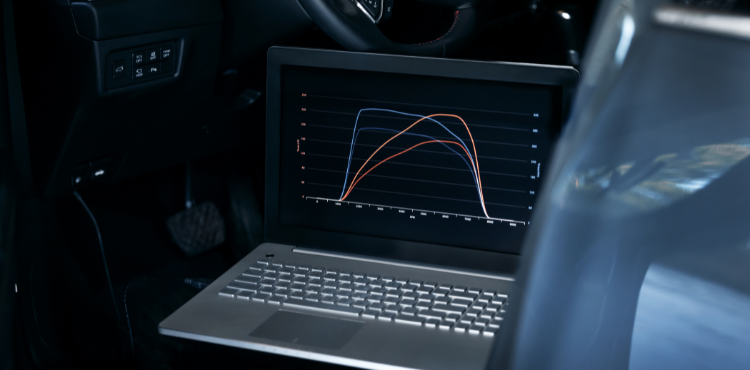How to make a WordPress site secure? This is a question that everyone who uses this CMS has asked themselves at least once. And it’s right to do so, precisely because being the most widely used CMS in the world, it is also very often targeted by cyber attacks.
That’s why we want to give you all the necessary tips to make your WordPress site secure.
Use the HTTP protocol
The HTTP protocol (Hypertext Transfer Protocol) is one of the most important network protocols used to transfer data over the Internet. It is a standard that allows different computers to communicate with each other and establish a secure connection between web browsers and servers.
While HTTPS is essential for making a WordPress site secure, the HTTP protocol provides some fundamental features. For example, it can verify the correctness of the information sent between client and server, ensuring that data is transmitted reliably. Additionally, it can encrypt the information sent, protecting data from unauthorized access.
It offers features such as checking the integrity of the connection between client and server, encrypting sent and received data, web page loading speed, and protection from unauthorized access to specific information based on geographic location.
Use a password manager
A password manager is a fundamental tool for the security of your WordPress website. It is a service that allows you to save and manage all login credentials from one place, so you don’t have to remember every single username and password every time.
A good password manager also offers the option of automatically generating complex and unique passwords, making it much more difficult for potential malicious actors to access your site. Additionally, many password managers include features such as network scanning to detect any security vulnerabilities, so you can be sure that your site is always well-protected. Using a password manager is therefore essential to ensure the security of your WordPress site.
Choose a reliable and secure server
To ensure the security of a WordPress-based website, it is crucial to choose a reliable and secure server. Here are some things to keep in mind when choosing a server.
Firstly, check if your host offers an uptime guarantee. This means that your site will always be online and functioning. Secondly, make sure your host has sufficient security measures to ward off hackers or viruses. A good hosting service will also offer 256-bit SSL encryption to ensure that your visitors’ personal information remains safe.
Furthermore, ensure that your host offers automatic site backups so that you can quickly restore it in case of an emergency. Finally, check if automatic updates are available to keep WordPress up to date with the latest plugins and security patches.
These are just some of the things to consider when choosing a reliable and secure server to host a WordPress site. A reliable host with adequate security measures will increase user confidence in using your website and prevent harmful attacks on your network.
Beware of spam emails and comments
To make a WordPress site secure, it’s important to pay attention to spam emails and comments. Although WordPress provides good basic security, sites can be vulnerable if the right precautions are not taken. One way to prevent attacks is to ensure that only authorized users have access to your site. To do this, you need to set a complex username and password and change them regularly.
You can also use plugins like Akismet to filter out spam comments, preventing them from being posted on your site. Additionally, make sure to keep WordPress and all its plugins up to date – this will reduce the chances of them being compromised by hackers. Finally, to further increase protection, you can install a firewall on your web server that will block unauthorized access attempts to your site. Taking these security measures can help you prevent attacks from spam emails and comments on WordPress.
Disable WordPress File Editing
To ensure greater security for your WordPress site, it is advisable to disable the file editing function. This will prevent someone from modifying or adding harmful code to your site. Disabling file editing can be done in three ways.
Firstly, you can modify your wp-config.php file by adding the following line of code: define(‘DISALLOW_FILE_EDIT’, true).
Secondly, you can use a plugin like Disable File Editor that allows you to easily disable file editing without having to manually modify the code.
Finally, you can access your site’s FTP directory and change the permissions of the wp-admin directory to read-only mode. This will make it impossible for unauthorized users to access the file editor.
By disabling WordPress file editing, you can significantly improve the security of your website and protect yourself from any possible hacker or malware attacks.
Protect Your Admin Page
Protecting your WordPress admin page is a fundamental step in ensuring the security of your site. If you’re not careful, your site can be targeted by hackers and online attackers. To ensure this doesn’t happen, there are some steps to follow.
Firstly, make sure you have a complex, but easy to remember username and password. Ensure that usernames are unique and that passwords contain letters, numbers, and special characters. You can also apply additional security settings such as two-factor authentication. This means that every time you log in to your account, you must enter a code sent to your phone in addition to your password.
Secondly, limit access to your site only to authorized people. Using WordPress permission settings, you can regulate who can access your site and what features they can access. If possible, limit the number of people who have administrator access.
Finally, it is important to periodically update your WordPress website and all installed plugins. Updates contain patches for bugs detected in the software code that can be exploited by attackers to enter your website. Make sure to always install updates when they are released by software manufacturers to keep your site safe from cyber-attacks.
Hide the WordPress version
To make your WordPress site more secure, it’s important to hide the version of WordPress you’re using. This means not displaying the exact version of your site in the source code, HTTP headers, or file directory. Additionally, it’s recommended to remove any hints that reveal the version of your site.
There is an easy way to do this: install a WordPress plugin called Hide My WP. This is a free plugin that offers a range of options to increase your site’s security, including the ability to hide the WordPress version you’re using. The plugin also allows you to modify default settings and customize your site’s configuration. Once installed and configured, Hide My WP can help keep your site safe from hackers and other malicious attacks.
Another way to hide the WordPress version you’re using is to manually modify the functions.php file of the theme you’re using on your site. By adding a line at the beginning and end of the functions.php file, you can remove all references to the specific version of WordPress on your site.
By taking these measures, you can make your WordPress site more secure, making it harder for hackers to identify and potentially attack it.
Add an adequate firewall
To ensure the security of a WordPress site, it’s crucial to install an adequate firewall. A firewall can help prevent hacker attacks and protect sensitive user data on your site. Having a firewall not only blocks intruders from accessing your site, but also prevents malware from infecting your web pages.
A good firewall can also help you identify any suspicious activity on your network. It can also block or limit unwanted traffic and prevent unauthorized access to your website.
There are various types of firewalls available on the market, including cloud-based, hardware-based, and software-based. Choose the one that best suits your needs in terms of budget, time, and technical expertise. Make sure to regularly update your firewall to ensure maximum protection against constantly evolving cyber threats.
Once the firewall is installed, make sure to test it to verify its effectiveness. Also, ensure to configure it correctly to ensure the security of your website and prevent unauthorized access. Additionally, it’s important to always keep your website software up to date to avoid potential vulnerabilities that could compromise its security.
Keep your site up to date
To ensure the security of your WordPress site, it is essential to keep it up to date. Updates include the latest versions of WordPress, plugins, and themes that we use.
The latest versions contain security patches to prevent external attacks and add new features to the site. To ensure you have the latest version, enable automatic updates to automatically receive security patches and new features.
Protect your devices
To ensure the security of a WordPress site, it is necessary to adopt device protection measures. First, make sure that all the devices you manage or use to access your WordPress site are protected with anti-virus software.
Malicious attacks can come from any network device, so it is important to be aware of the threats that could affect your site. Additionally, make sure to keep your device software and applications up to date, whether they are desktop or mobile. This will prevent any malware or malicious code from penetrating your site. Finally, it is essential to enable two-factor authentication (2FA) on all devices to add an additional layer of protection and prevent unauthorized access to your site. By following these simple but effective measures, you will be able to ensure maximum security for your WordPress site.
Perform regular and frequent backups
To ensure the security of a WordPress site, it is important to perform frequent backups. Once a backup process is set up, the files and information on your site will be protected against any issues that may occur.
There are various options for backing up your WordPress site. You can use a hosting service that offers backup functionality already integrated into the pricing plan or purchase a plugin that automatically performs this operation.
In both cases, it is advisable to back up not only the database but also the structure and content of your site. The best way to ensure that your site is safe from any problems is to set up a process to perform backups automatically, preferably on a daily or weekly basis.
It is also important to ensure that backups are stored in a secure and remote location, such as a cloud service, outside the server where your WordPress site resides. This measure will ensure that your data is available even in the event of hardware failures or other issues with your server.
Finally, always remember to keep your WordPress software up to date and potentially all plugins installed on your site. This way you will avoid any vulnerabilities being exploited by hackers and malicious individuals.
Avoid using free themes downloaded from the web
Using quality themes to make a WordPress site secure is an important part of security management. Free themes downloaded from the web can be easily compromised and cause damage to your site and users. Most free themes downloaded from the web are not developed by professionals, and it is difficult to know if they have been built with reliable code or if they are full of bugs that can compromise your security.
When it comes to WordPress themes, it is better to invest in purchasing a premium theme from a reliable provider, rather than risking using a free theme downloaded from the web. A premium theme will offer greater security, additional functionality, regular updates, and technical support. While premium themes may be more expensive, the security they offer can save time and money in the long run.
Always check access logs
To ensure your WordPress site is secure, it is necessary to regularly check access logs. If you’re not familiar with this process, don’t worry: it’s simpler than it seems. Checking access logs can help you identify any suspicious activity that may have been executed on your site and take appropriate measures to protect it.
First, you’ll need to access your FTP server or cPanel to view the log files. Once there, you can search through the most recent log files to discover any suspicious activity. For example, if you see the same IP address attempting to connect to your site multiple times in a short period of time, it could be a hacking attempt.
Follow these 10 steps to ensure that your WordPress site’s access logs are always under control:
- Log in regularly to your FTP server or cPanel to check for activities recorded in the last week.
- Make sure to delete all old log files that are no longer necessary.
- Stay up-to-date on any vulnerabilities in your version of WordPress and install any available updates as soon as they are released.
- Use additional plugins such as Wordfence Security or iThemes Security to easily manage user access to your site and detect threats in real-time.
- Install a firewall on your web server to block harmful attacks before they reach your site.
- Create a list of allowed IPs and block all other unauthorized IP addresses from accessing your website.
- Use SSL encryption to protect sensitive information entered on your web page.
- Use two-factor authentication to ensure that only authorized users can access your site.
- Enable code change monitoring to be alerted when something is changed on your site.
- Set a complex password and change it regularly to ensure that no hackers can enter your site.
Regularly checking access logs is essential to ensure that your site is safe from malicious external attacks.